Data Imports from MINDA to AfiFarm
Make sure your AfiFarm is always up to date by accurately transferring animal details and events that are updated in MINDA to the cow cards in AfiFarm.
Schedule an optimal time for importing data from MINDA to AfiFarm. Up to 4 transfers per day can be organized.
To enable data imports to AfiFarm:
-
In AfiControl dashboard, click the Data Import tab.
-
Select Import protocol dropdown, then select Minda - 1.0
-
Select the Enable Auto Import check box.
-
Select the Daily Import Time check box, click Add, then set an import time.
Note: This step can be repeated up to 4 times a day by clicking Add.
Note: We recommend setting up a minimum of two transfers per day, once in the morning, and once in the evening when data entry in MINDA has finished for the day.
-
Enter the MINDA Participant code, then click Save.
-
Select Import Now.
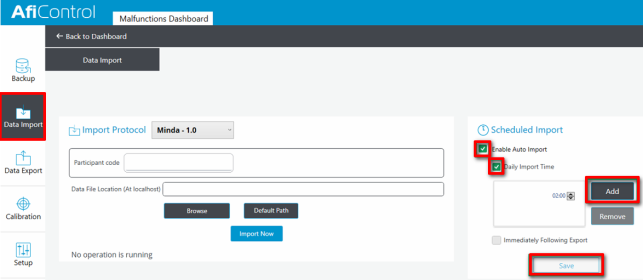
Once the protocol is enabled all applicable animals (animals with LIC Animal Key, management tag number, and birth date) are imported and their details are used to populate AfiFarm according to their latest events.
Note: Unless you define a group in the parameters, all new animals are categorised into Group 999. Make sure to change/move them into their new/appropriate group.
New Animals
The animals' details are imported from MINDA. If an animal doesn't exist in AfiFarm and it has an LIC number and birth date, then AfiFarm automatically creates a new animal in AfiFarm.
These new animals are assigned to the Group that is defined in the parameters. The user will need to define the group they would like the Milk cows, 1st lactation cows, Dry cows, and Heifers to go into.
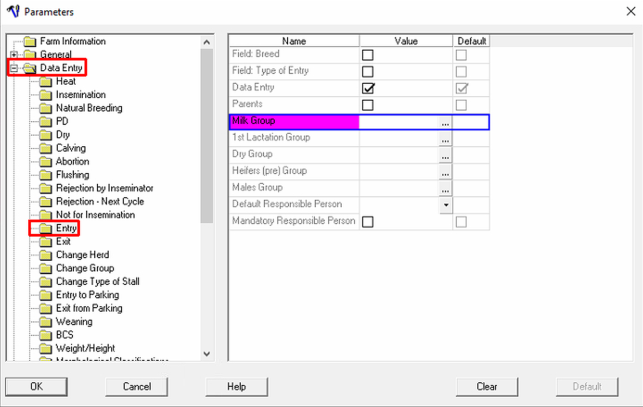
If the user does not define the animal's group, the default is Group 999.
Data transfers do not support pedigree; therefore, imports do not include the animal's dam or sire.
Heifers
The data from all animals in the MINDA database is transferred to AfiFarm on each import. AfiFarm will import all stock once they are created in MINDA. As they will not have a herd management tag yet, AfiFarm will provide them with a termporary Cow ID. This automatically updates to her herd management tag, once it is assigend.
These animals are imported into the Heifer Group, as defined in the parameter settings outlined above.
Note: Changing an animal's management number in MINDA will update the animal in AfiFarm.
Calving Event
When a calving event is received in AfiFarm the cow is automatically moved to the Group that is defined by the user in the parameter settings.
If the user does not define the group to which the animal will go, the default group is the existing group number the cow has in dry status; however, this time she will be assigned Milk status.
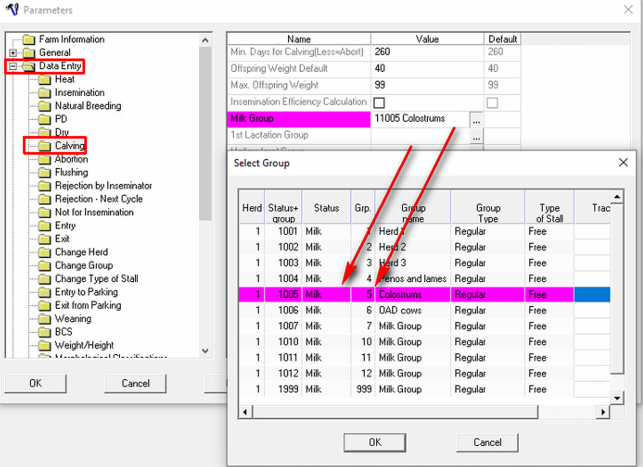
Heat Event
Heat events are sent to MINDA as soon as the animal arrives on the Animals for Insemination report.
Animals remain in the animals for insemination report for 18 hours after their heat signs end. If, during this time, she isn't inseminated, or the insemination record was not transferred from MINDA to AfiFarm, AfiFarm sends another heat event to MINDA again at midnight, along with a notification about the animal.
If you want the heat event to show in MINDA, you will need to accept them from the holding pen as you do other events.
Insemination Event
Insemination date, bull code and bull name are transferred from MINDA. AfiFarm creates an insemination with associated bull details for that date.
No other additional insemination information is supported; the inseminator details are not transferred to AfiFarm.
Pregnancy Diagnosis Event
The transfer of positive, negative, and doubtful diagnoses (pregnant, empty, and doubtful) are supported.
Dry Off Event
When a dry event is received in AfiFarm the cow is automatically moved to a dry group defined by the user in the parameters settings. If the user does not define the animal's group, the default group is the existing group number the cow has in milk status; but this time she is assigned dry status.
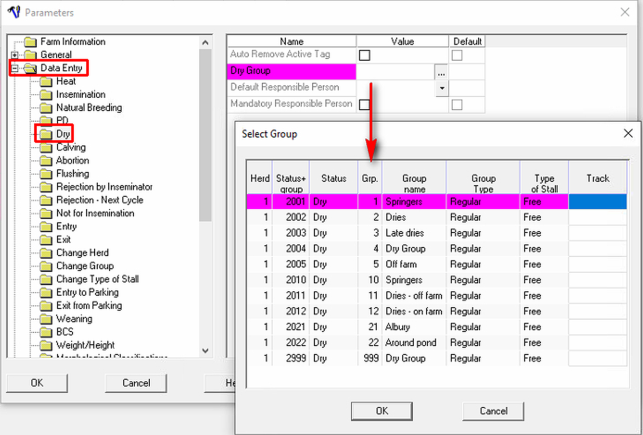
Health Events
Currently, the transfer of health events to or from MINDA is not supported.
Exit Events
Currently, the transfer of exit events (sold, culled, died) to or from MINDA is not supported. These need to be manually entered by the user in both databases.
Note: Please ensure you exit the cow from MINDA before AfiFarm to avoid the integration updating her exit number back to her herd management tag. See Exit Event for more details.
Updated Management Tags
Changing management tags is supported. Therefore, no additional steps are required. If the management tag is not available in AfiFarm, your technician will notify you and you will need to resolve the issue.
Drafting Automation
Heat detection notifications are sent to MINDA. Any actions required afterwards, such as sending a command from MINDA to the draft gate, must be configured in MINDA or within the draft gate software.