Pre-Milking Start-up Sequence
Prior to milking, remove clusters from the jetters where they were mounted for washing after the previous milking session.
Activate milk meter’s milking mode via one of the following options:
-
Individual milk meter activation - Enter each milk meter into milking mode from the milk stall MPC Control Box.
-
Central activation - Enter ALL the milk meters into milking mode at once.
Individual Milk Meter Activation:
-
Switch the parlor power to ON.
-
Remove the cluster from its jetter.
-
On each milking stall, press Wash Mode
 (LED turns Off).
(LED turns Off).
Central Activation
-
Remove all the clusters at all milking points from their jetters.
-
Turn the parlor power to ON.
-
On one of the MPC Control Boxes, type
 , then press Conductivity
, then press Conductivity 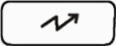 .
.The clusters on that side of the parlor are raised, milk meters are transferred to Removal Mode (ready for milking).
-
Repeat step 3 from any milk meter on the other side of the parlor.
Note: Central activation is available for milk meters communicating with the PC during milking sessions (once session has started).