Add Vet and Inseminator
As part of the onboarding process, users must select the vet and inseminator from the lists. These lists are configured in AfiFarm.
To set up the vaccination list in AfiFarm
-
In AfiFarm, click Tools, then click Definitions.
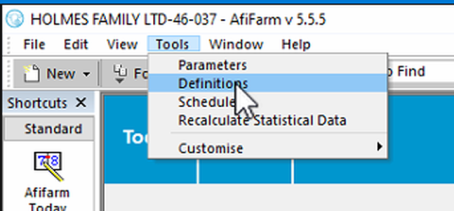
-
In the Definition window, click Name, then click one of the following:
-
Inseminator,
-
Vet.
-
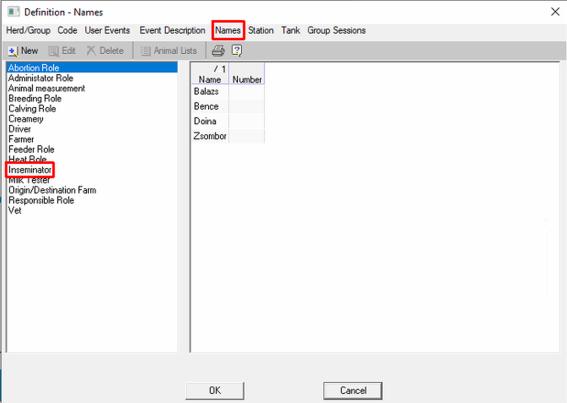
Add the name of the inseminator/vet, then click OK.