Setup Standard Health Protocols
Each time a sick cow is diagnosed, the vet can select one of three treatment protocols for that diagnosis. These treatment protocols must first be set up and configured in AfiFarm and then assigned as one of the three treatment options, before they are available on the Afi2Go Prime application.
To set up the treatment protocol in AfiFarm
-
In the Dashboard, open the Folder list.
-
Click Afi2Go Task Management, then click Medical Protocols.
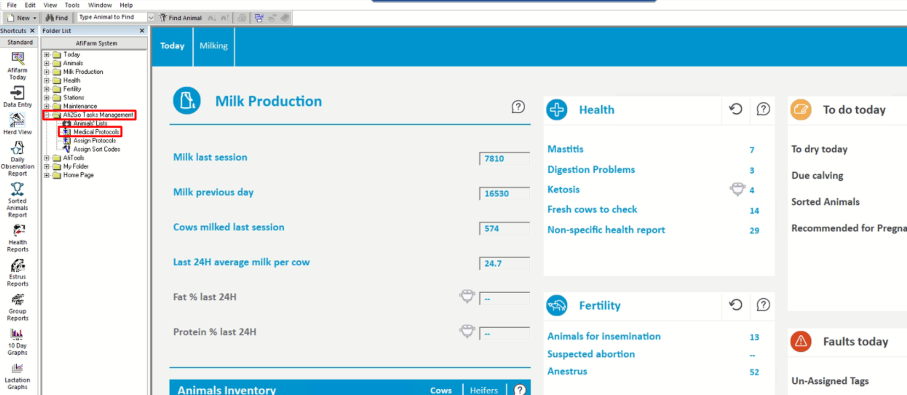
-
Click one of the diagnoses in the list, then click New.
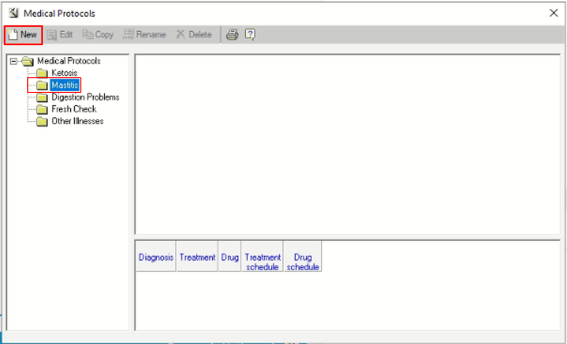
-
Set a name for the treatment protocol, then click Next.
-
Follow the Vet Protocol wizard: Select a diagnosis and one or more treatment options, and their schedules, then click Finish. See the video below for an explanation on setting up the treatment specifications.
-
Follow the steps above to create as many treatment protocols as you require.
Once the you have established the treatment protocols available, you can assign a maximum of 3 protocols for Afi2Go Prime users.
To assign the treatment protocols
-
In the Dashboard, open the Folder list.
-
Click Afi2Go Task Management, then click Assign Protocols.
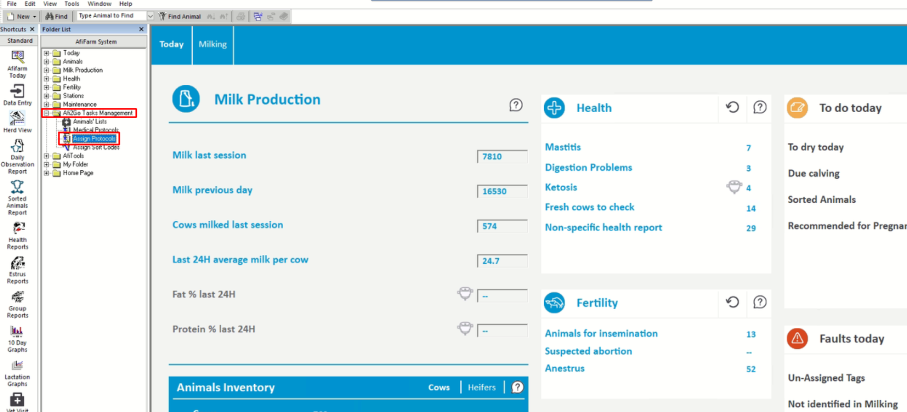
-
In the window that opens, select up to three protocols for each diagnosis, then click OK.
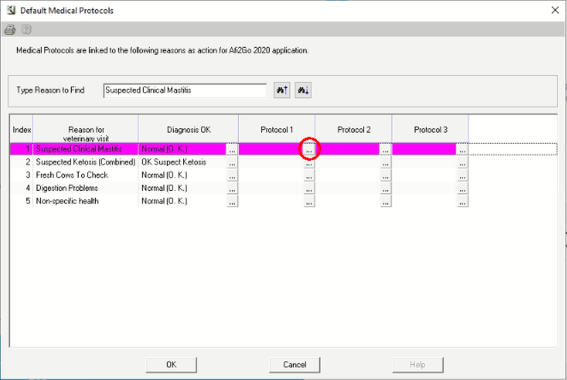
Note: Define Treatments, Dosages and Treatment Schedules:
Set up the treatment options, including treatment type, dosages, and schedules that are selected to become part of a treatment protocols assigned to sick animals.