Assign Tags to Animals
It is the users responsibility to ensure all animal details are up to date.
This includes updating tag numbers assigned to the animals.
To update animal tag numbers
-
Locate the animal in AfiFarm: In the Search bar, enter the cow number, then click Enter.
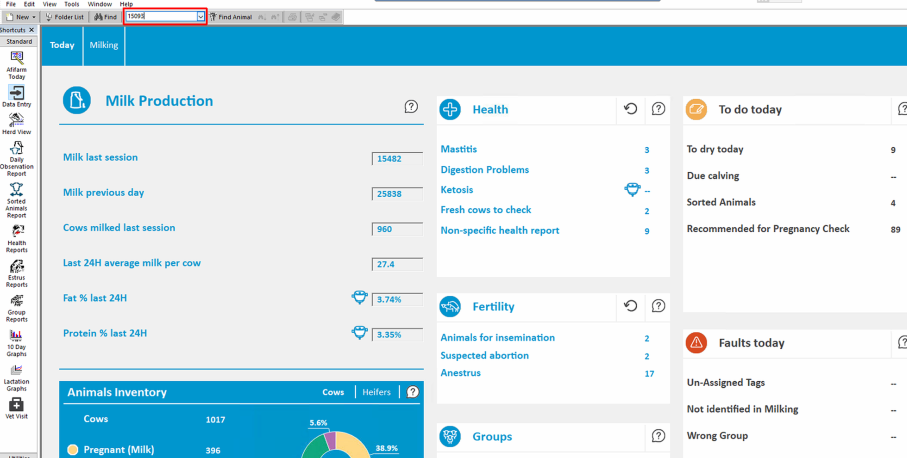
The Card ID opens with the animal's details
-
In the Tag box, type the new tag number, then click Save.
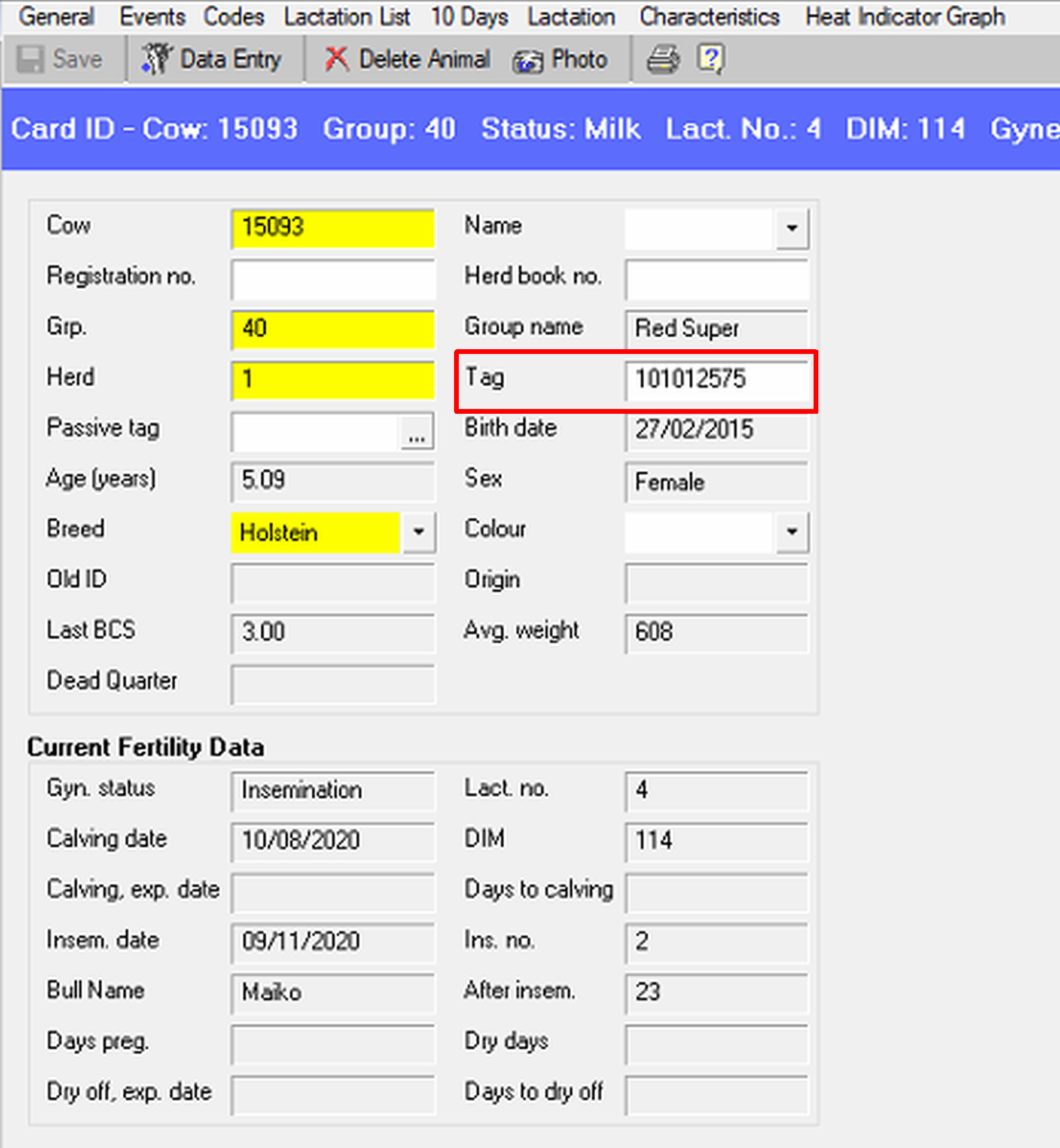
Note: If you are reusing a tag removed from a different animal, make sure to update the cow card of the animal from whom the tag was removed.