Definitions - Names
The definitions section provides a library of terms used in your farm.
Define the names of the various workers and their roles, to help you track performance and accountability.
To set Group/Herd names
-
In AfiFarm, click Tools, then click Definitions.
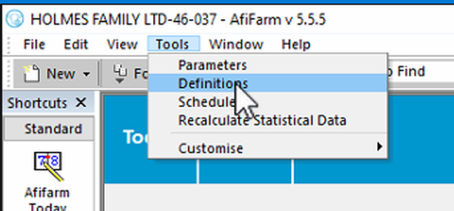
-
In the window that opens, click Names.
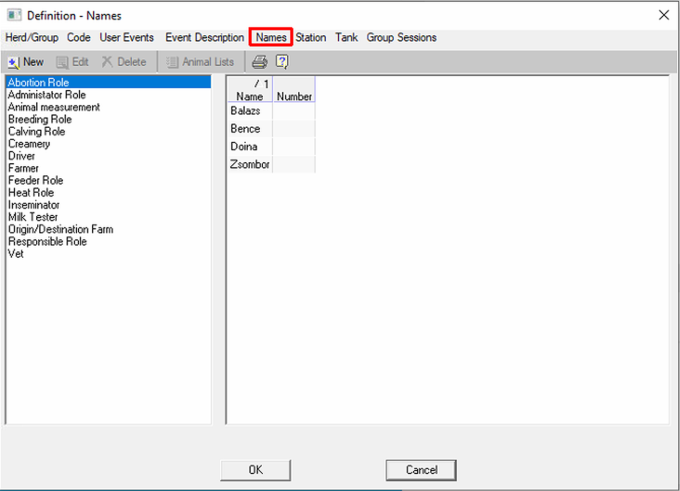
-
In the left pane, select the farm role, then click New to add new personnel to specific roles.
-
Type in the name, number and any other relevant details, then click OK.
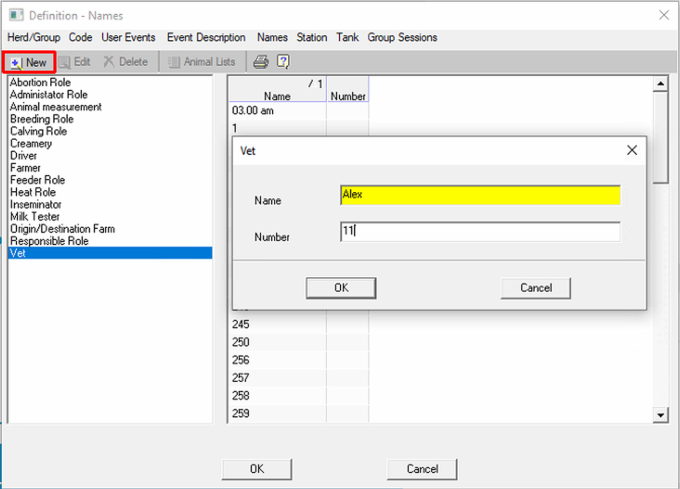
See Add Vet and Inseminator for adding Vet and Inseminator details.