Diagnosis Summary Report
The diagnosis summary report lists all the vets' diagnoses and includes all events in a single report, for a determined time period. This helps you monitor and manage your animals' health.
To access the Diagnosis Summary Report
-
In the Shortcuts pane, click Health Reports.
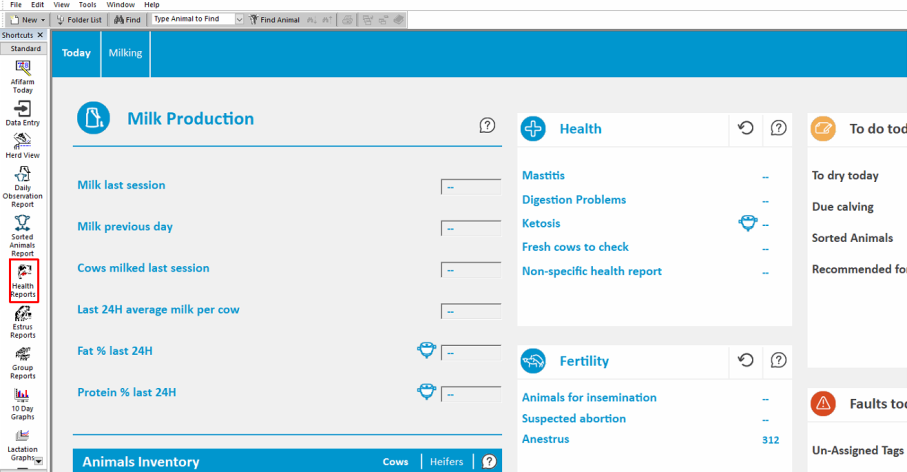
-
Click Diagnosis Summary.
The report displays the number of diagnoses for each diagnosis type, according to the defined period.
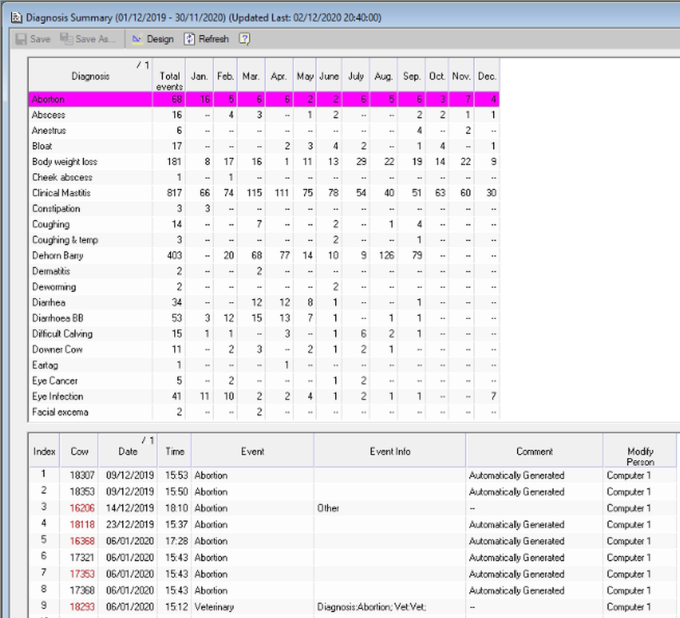
-
Click on a row to view the animal details in the pane below.
-
Double-click on an animal row to open her lactation graph, see Lactation List: Animal Data Per Day for using the graph for understanding animal health.
-
Click Design
 to adjust the reported time period (optional).
to adjust the reported time period (optional).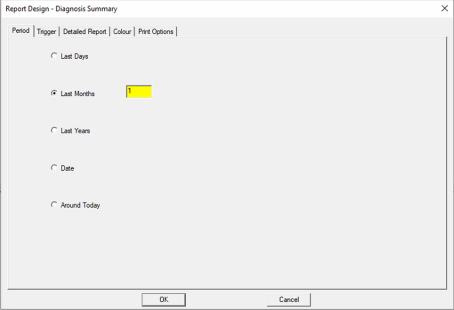
|
Option |
Description |
|---|---|
|
Last Days |
Set the reported period according to the number of days past. |
|
Last Months |
Set the reported period according to the number of months past. |
|
Last Years |
Set the reported period to display the last years. |
|
Date |
Define the specific dates you want displayed. |
|
Around Today |
Use this option to see several days back and several days ahead, in case you don't remember the exact period when an event occurred. |