Understand Group Sessions Impact
The Group Sessions feature (see Assign a Group its Own Milking Sessions) may impact the behavior of the following:
-
Viewing Reports and how information is displayed when session frequencies are changed or differ from the rest of the herd.
-
Sorting Animals using the Define Process and Sort Gate.
-
Codes by Session lifetimes and activation.
-
Feeding Animals according to AfiFeed's individual/group feeding schedules.
Viewing Reports
Reports that present session data will display the absence of cows from a session. In these reports, cows with fewer sessions display a void, presented as NA (Not Available), where the rest of the cows that are assigned more sessions display a value.
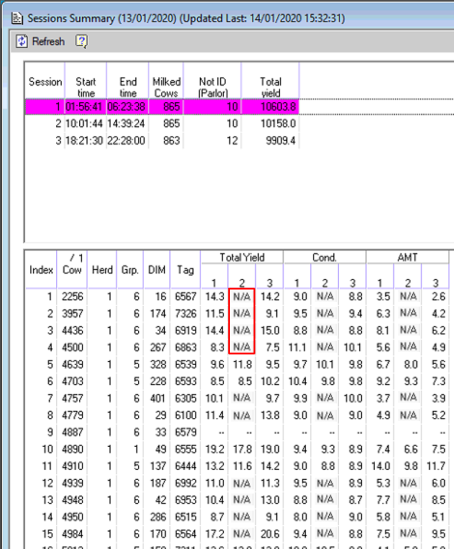
Note: In the Sessions Summary report, the Not ID Parlor field displays the number of cows not identified during the milking session (in the example at right, 28 cows were not identified in session 2). Clicking the Not ID Parlor field opens the detailed report in the pane below. The detailed report currently lists the following:
-
The 28 cows not identified during the milking session (in the example, this is displayed in session 2 as [--], up to row 28), AND
-
Cows that were not present during the session because they were assigned fewer sessions (displayed as N/A from row 29, onwards).
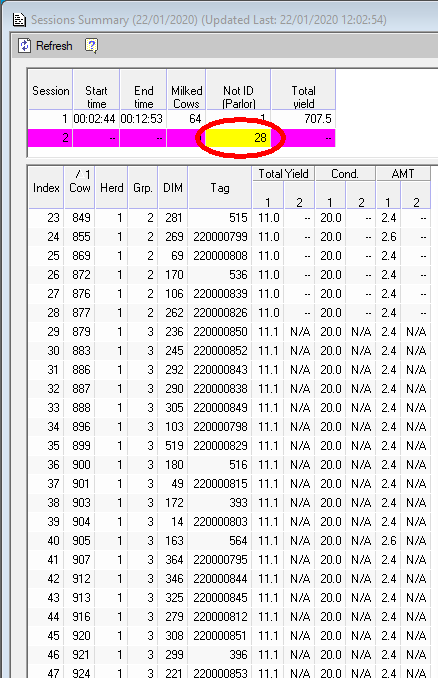
Sorting Animals
Sort schedules are set by default (in the Define Process utility) according to the default number of milking sessions set for the herd. For sorting cows from exclusive groups (groups under unique milk sessions timing) dedicated codes and dedicated sort schedules need to be set.
For example, the number of milking sessions (default Milk track) on a given farm is set to 3 (see below). Animals sorted during these sessions are provided with a set of sorting codes:
-
Session 1 from 00:00 to 08:00
-
Session 2 from 08:00 to 16:00
-
Session 3 from 16:00 to 00:00
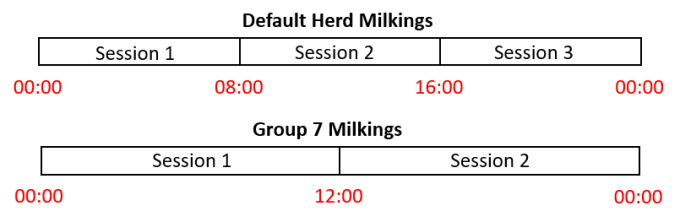
Group 7 has only 2 milking sessions:
-
Session 1 from 00:00 to 12:00
-
Session 2 from 12:00 to 00:00
As we can see in the illustration, Session 1 for Group 7 overlaps the Session 2 milking for the rest of the herd.
Therefore, to ensure animals from Group 7 are sorted during their morning milking session, we need to build a unique set of codes, which operate during the morning session alone, for these cows.
In the example, there are two sets of sorting codes: one set for the main groups; and a second set for Group 7.
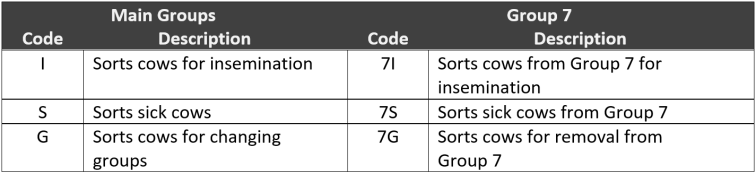
Note: The codes related to Group 7 are assigned time triggers, activating these in Session 1 alone.
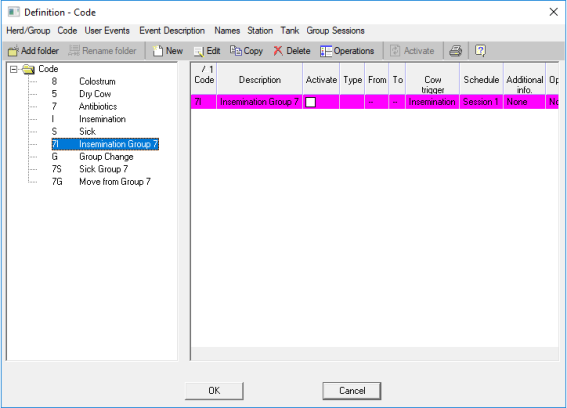
Now that two sets of codes are established, both must be assigned to the Sort schedule in the Define Process utility, as shown in the image:
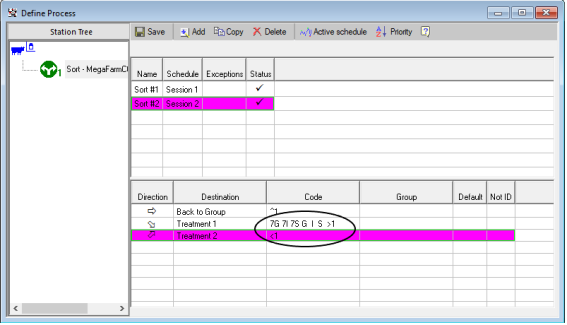
For more information, contact your local dealer or Service representative.
Code by Session - Lifetime and Activation
The behavior of Codes by Sessions is implemented according to the animal's session number and not by the herd session number. This may affect the activation and lifetime of the code.
For more information on managing the Code by Session with the Track per Group feature, contact your local dealer or Service representative.
Feeding Animals
Setting different milking sessions for different groups, on farms where cows are fed inside the parlor, can impact the cows' feeding schedules.
Each dairy farm that intends to use both the Group Session feature and AfiFeed's Feeding schedules should consult with a local dealer or service representative to personalize the session feedings and menus for the farm.