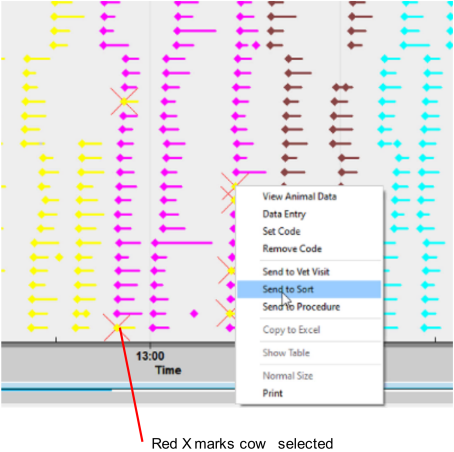Monitor Milking Parlor Protocols
Use the milking session map to monitor milking activity in the parlor, and to determine if your milkers are following the correct attachment protocols.
To monitor milking parlor protocols
-
Click Folder List.
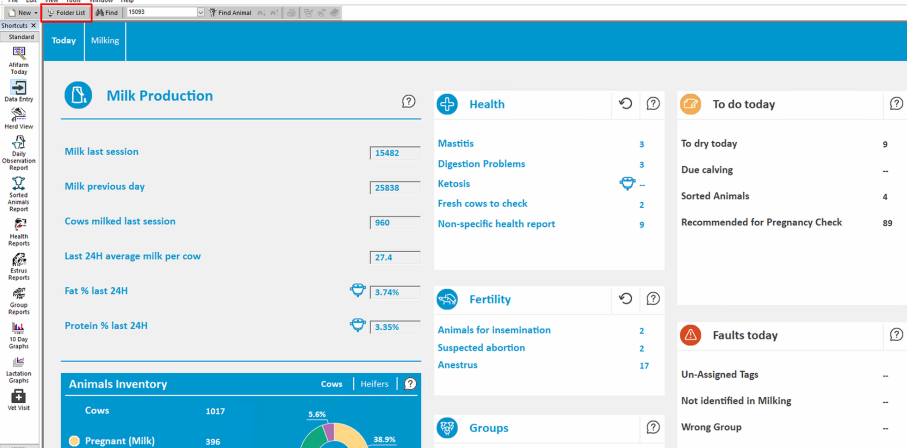
-
Click Stations, then click Milking Sessions Map.
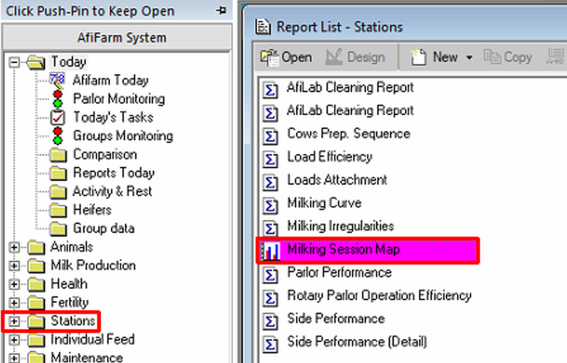
The milking sessions map opens.
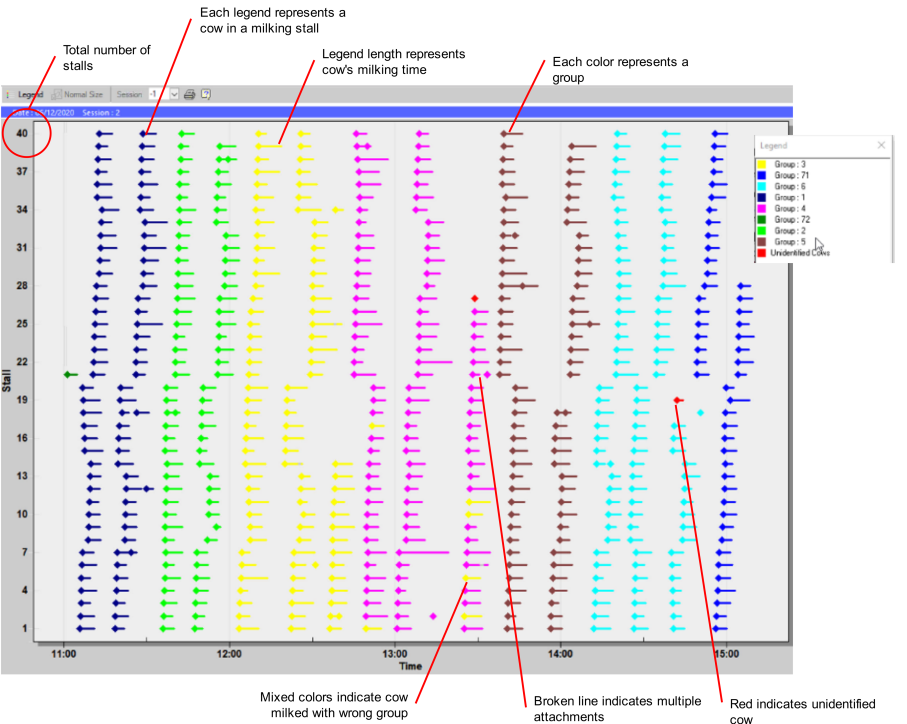
-
Drag the cursor to highlight a section you would like to enlarge. The gaps in the attachment times indicates if the milkers are working according to the farm's protocol:
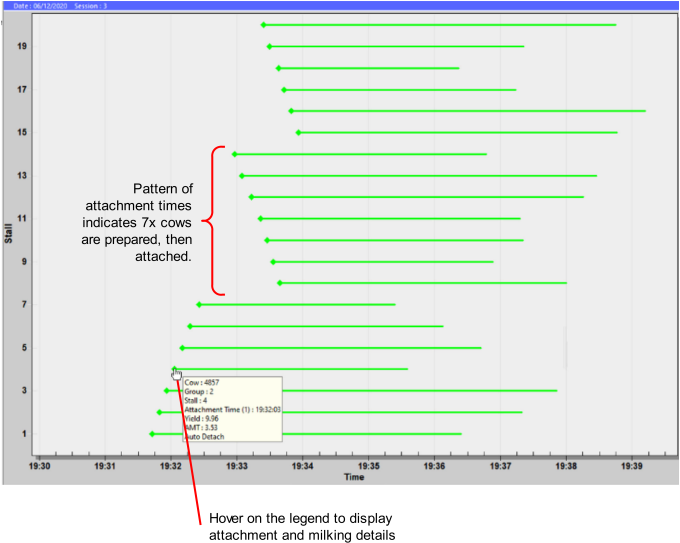
To send cows milked in the wrong group to be sorted, back to their correct group:
-
Click the legend that indicates the cow milked in the wrong group.
-
Right-click, then select Send to Sort.