Select Cows or Groups for Manual Feed Menu
Use the Manual Feeding option to exclude individual animals or entire groups from the Feed Program allocation. The last menu set overrides all other menus assigned to the animal, therefore:
-
Cows allocated Manual Feed menus for a period of time will be fed accordingly until the time expires OR until manually reverted to program feeding. This is true, even when starting a new lactation segment.
-
A cow moved to a group under Manual Feeding will automatically be allocated the Manual Feeding menu assigned to the group.
-
A cow moved from a group under Manual Feeding, to a group under Program Feeding will receive food according to the Program allocation.
Manual Feed menus can be applied to:
-
Individual Cows – select one or multiple cows in any cows list.
-
Groups – select a group through the Herd View.
Assign manual feed (time frame and menu) to the cows/group selected.
To select individual cows for manual feeding:
-
Open a report or cows list in AfiFarm.
-
Select one or more cows in the list (hold the Ctrl button to select multiple animals).
-
Right-click, then select Manual Feed in the menu.
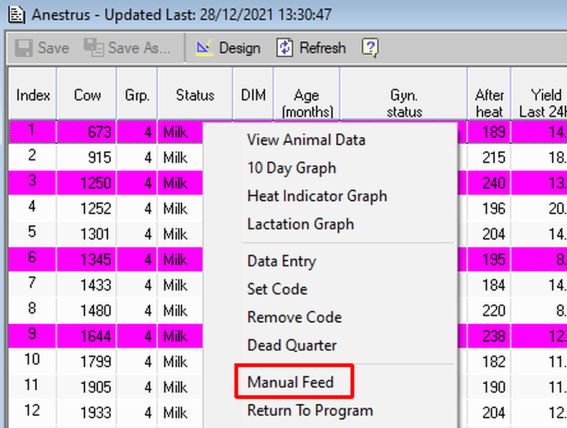
To select a group for manual feeding:
-
On the Shortcuts pane, click Herd View
 .
. -
Navigate to the relevant group, right-click the group folder, then select Manual Feed in the menu.
The Manual Feed Mode dialog box opens.
