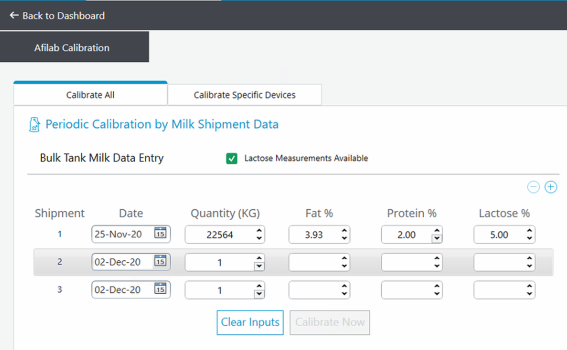Calibrate AfiLabs - Bulk Tank Method
Bulk tank calibration requires the user to manually input the Bulk Tank results received from the milk processing plant (average components from the bulk tank including fat, protein, and lactose).
Note: To calibrate the AfiLabs, a minimum of the last 3 bulk tank load reports is required.
To enter Bulk Milk data for calibrating AfiLab:
-
In AfiControl Farmer View, click Calibration, then click AfiLab.
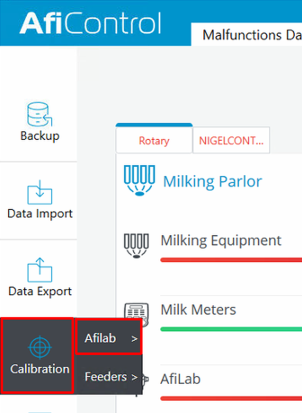
-
In the Calibration screen, enter the Date, Milk Quantity, Fat %, and Protein %, as recorded in each of the bulk tank load reports.
-
Select the Lactose Measurements Available check box, if you have lactose values you would like to input.
Note: Only one shipment data from a date is allowed. If multiple shipments are sent to the processing plant, the numbers should represent the entire shipment.
-
Click Calibrate Now.