Connect the New MPC Unit
The MPC Control Box is sealed to provide protection to the internal electronic connections from the parlor environment. Once the control box is mounted at the milking point, connect the cable by inserting the connecter evenly into the MPC Control Box socket.
To connect a new MPC Control Box
-
 Remove the protective foam plug protecting from the D-type socket.
Remove the protective foam plug protecting from the D-type socket. -
 Spread electrical protective paste generously, into D-type socket. Make sure the paste fills the socket.
Spread electrical protective paste generously, into D-type socket. Make sure the paste fills the socket.Note: Protective paste is supplied with each MPC Milk Meter order.
-
Connect the pins: Insert the D-type connector all the way into the MPC Control Box socket.
Note: Make sure the two ridges on the connector slide into the two slots above the socket, as shown below.
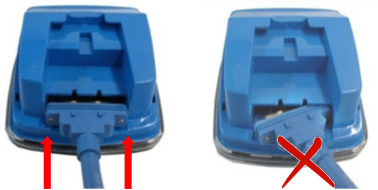
-
Tighten the screws: Tighten the screws by hand up-to an initial lock, than tighten another one eighth of torsion for securing.
Caution: Refrain from using excessive force when tightening the screws to avoid damaging the threads.
-
Slide the MPC Control Box onto the mounting bracket.
-
Run the main cable in a protected route (inside a cabinet or through the railing of the parlor) to the connection box location.