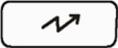MPC Control Box Functions
The MPC Control Box controls the milking point, displays data, and provides operators with an interface between the milking pit and the management system.

The unit includes three groups of key buttons:
-
Four operation buttons
-
Two function keys
-
10 Number keys
Operation Keys
|
Key |
Name |
Description and Use |
|---|---|---|
|
|
Start |
Starts the milking process by opening vacuum, lowering the cluster and activating pulsation |
|
|
Stop |
Manually stops milking and activates cluster removal. Caution: Milking should be stopped manually only in extreme cases.
After the cluster removal process, press Stop to lower the cluster without opening the vacuum. Press Stop again to return the cluster to the upper position. This is helpful when you to attach the cluster to the jetter for wash at the end of milking. |
|
|
Cancel ACR |
By default, Afimilk MPC automatically detaches the cluster when the milk flow drops to a predefined flow (ACR function). Activate this function (the red LED is ON) to cancel ACR to manually stop the milking. Each time the key is pressed, its status changes (Light ON – Light Off). Warning: Canceling ACR for milking on manual mode may cause over-milking. Use the Cancel ACR function wisely to avoid damage to cows! |
|
|
Wash Mode |
Wash Mode is used to toggle between removal and wash modes. Before starting the CIP wash, all milk meters need to be in wash mode (indicated by illuminated red LED in this key). |
Function Keys
|
Key |
Name |
Description and Use |
|---|---|---|
|
|
Cow ID |
This key is used to:
|
|
|
Conductivity |
This key is used to:
|
|
|
0 – 9 Number Keys |
Number keys are used to type data such as cow numbers, messages etc. |