Import Data from External Source
Before assigning tags to cows, your cows' database - which includes vital information about the cows – needs to be stored in AfiFarm.
Cow data can be imported to AfiFarm from third-party protocols. We recommend contacting Afimilk Support to set up this procedure and perform your initial data import. Once this is complete, have your support representative schedule an automatic import of data which is updated in AfiFarm.
Note: Any issues or errors with importing the data automatically open in the Herd Update Result window, see Third-party report.
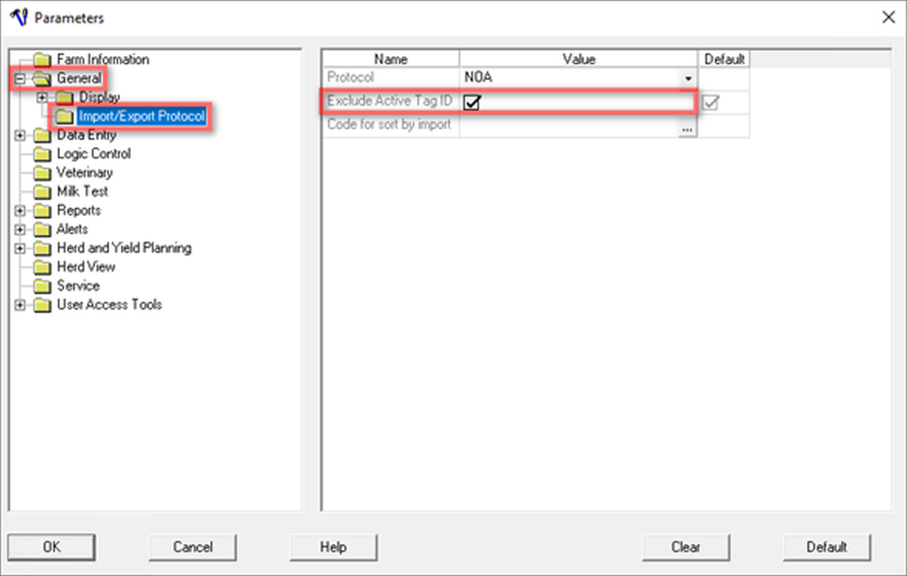
Note: We recommend assigning tags to cows using the methods available through AfiFarm.
Note: Currently, not all third-party systems support the AfiCollar serial ID format (9 digits).
To prevent AfiCollar serial ID override by the third-party sync make sure the Exclude Active Tag ID box is selected (by default AfiFarm does not import Active tag IDs).
To include the Tag IDs during the import the default setting needs to be changed. This is done in Tools > Parameters > General > Import/Export Protocol and unchecking the Exclude Tag ID check box.
Before assigning tags to cows, your cows' database - which includes vital information about the cows – needs to be stored in AfiFarm.
Cow data can be imported to AfiFarm from third-party protocols. We recommend contacting Afimilk Support to set up this procedure and perform your initial data import. Once this is complete, have your support representative schedule an automatic import of data which is updated in AfiFarm.
Note: Any issues or errors with importing the data automatically open in the Herd Update Result window, see Third-party report.
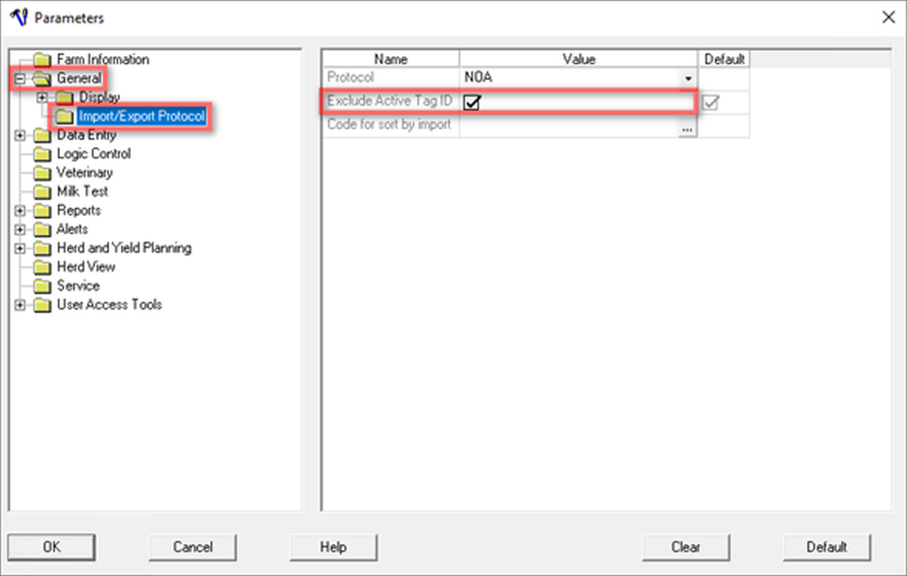
Note: We recommend assigning tags to cows using the methods available through AfiFarm.