Assign Tags using the Afi2Go Wand
The Afi2Go Wand is a hand-held device for that is used to quickly identify the cow number and active tag ID and associate it to the correct animal.
Note: In order to work with Afi2Go Wand, you must have your Bluetooth turned on, and you must have the latest version of Afi2Go Prime installed on your phone. Make sure the Wand Support is activated in the application Settings.
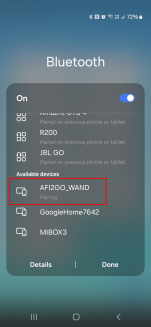
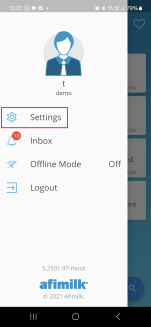
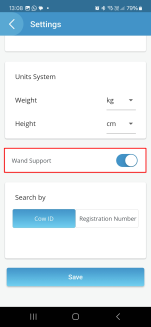
To assign a tag using the wand
-
Press
 , then wait for the battery light to turn ON.
, then wait for the battery light to turn ON. -
Press
 to pair the device with your mobile phone.
to pair the device with your mobile phone.The blue light flashes, until its connected.
-
In Afi2Go Prime, open Tag Assignment.
-
On the Wand, press RFID
 .
. -
Hold the tip of the wand near the ISO RFID ear tag.
The Wand reads the tag, the cow card opens, the RFID light turns green, and the RFID # is displayed in the app.
-
On the Wand, press Afi
 .
.The AFI light flashes yellow.
-
Hold the blue line of the wand as close as possible to the AfiTag.
The AFI light turns green and the AfiTag ID Number displayed on Afi2Go Prime.
-
Press Done.

Note: If the wand cannot read the tag, it times out automatically after 10 seconds and the LED turns from yellow (flashing) to red, and produces three beeps. This is true for both the RFID and AFI scans.
Caution: If the battery LEDs flash red, this indicates the battery is too weak to work with and should be replaced immediately before continuing. The wand will not work if the batteries are near empty.