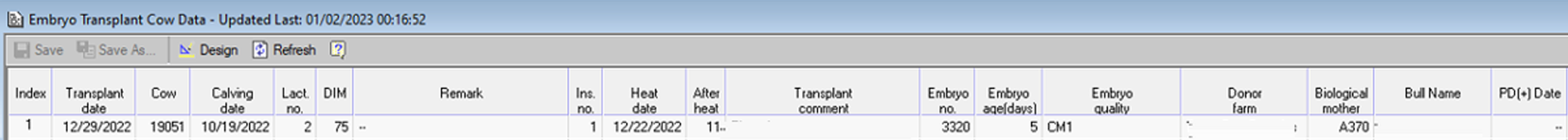Embryo and Transplant Management Tools
Use the Embryos Management Tool to add new embryos, manage and update embryo details, and manage embryo transplants.
To access the Embryos tool
-
In the Folder List, under Animals, click Embryos.
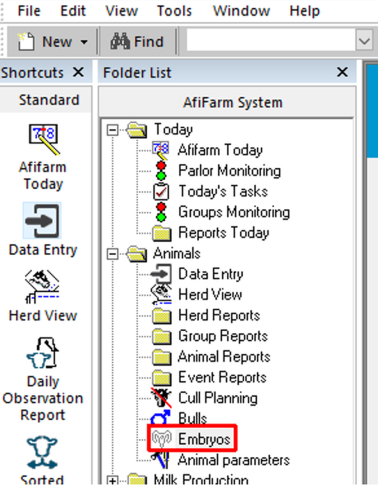
The Embryos list opens.
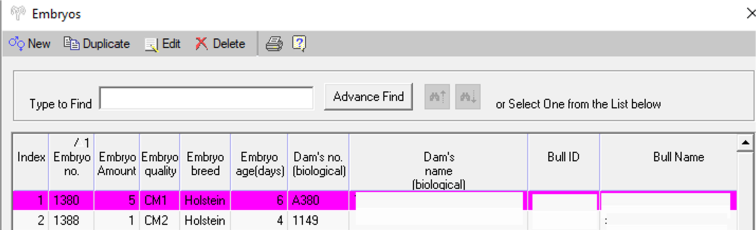
-
Do one of the following:
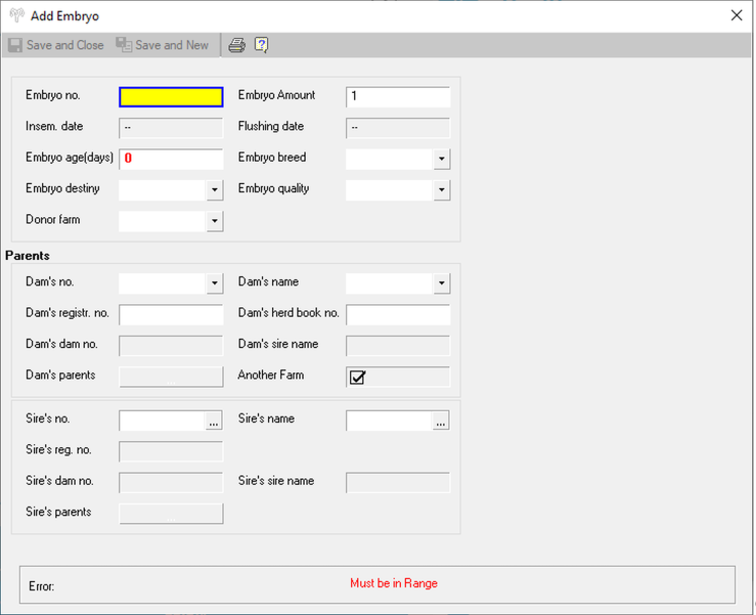
-
Click New
 - to add new embryo details.
- to add new embryo details. -
Click a row, then click Duplicate
 - to duplicate an existing embryo details.
- to duplicate an existing embryo details. -
Click a row, then click Edit
 - to edit an existing embryo details.
- to edit an existing embryo details.
Note: Embryo amount refers to the number of identical embryos with the same embryo number. Add the number of identical embryos to the list, to manage these embryos with the same embryo number. When the Embryo Amount is > 1, a transplant event does not remove the embryo from the list but does automatically reduce the Embryo Amount accordingly.
Use the Embryo Transplant Cow Data window to access the embryo list and select and confirm an embryo for transplant.
Embryo transfers between animals on the farm (including insemination, flushing, and transplant events) are reported and managed as before.
To access Embryo Transplant Cow Data
-
In the Folder List, under Fertility, click Fertility report.
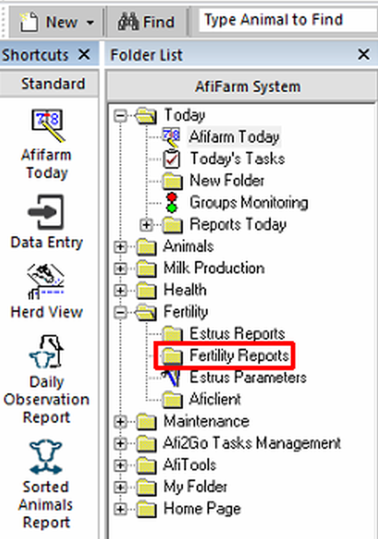
-
Double-click Embryo Transplant Cow Data.